Find Software Version On G2 Robots
Finding Software Version On Panasonic Industrial Robots.
What:
Why:
Panasonic's G2 series robots use software on most of the board that control the robot- Main CPU, Servo CPU, Sequencer, and Teach Pendant. When the teach pendant is damaged, the new teach pendant must have a similar software version to properly communicate with the robot. It is important that you write down this version so you will have it in the future.
How:
1. Scroll accross the top menu to the help icon 
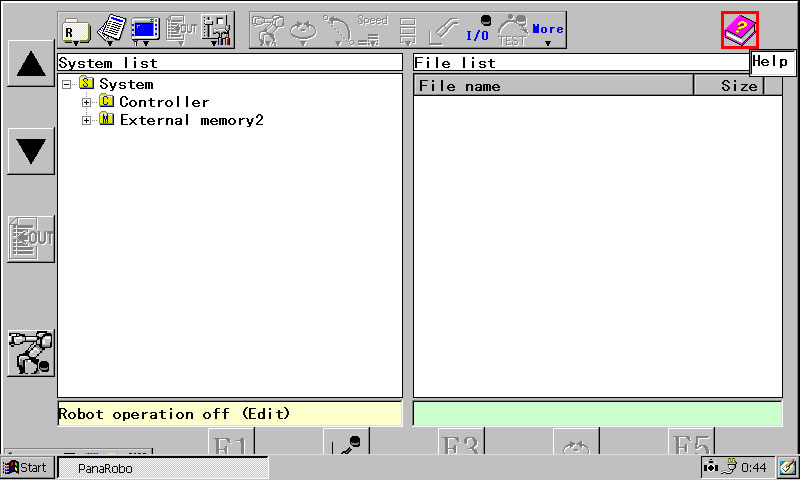
Open the menu and click the version icon. 
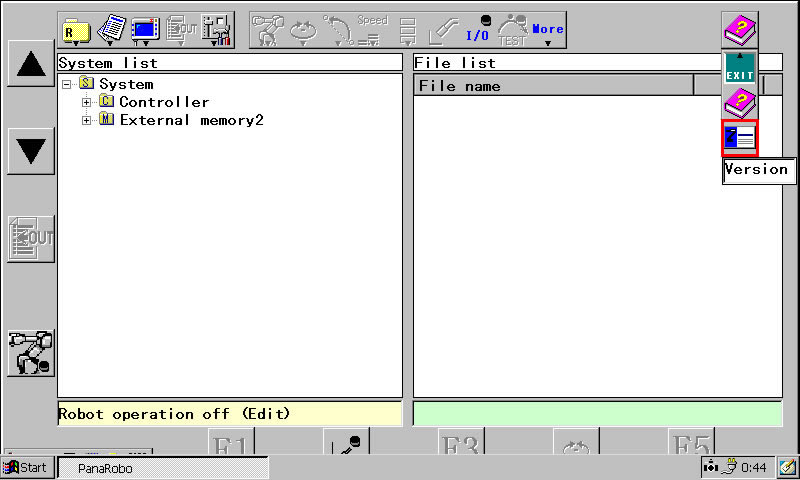
The robot software and welder software versions are circled in yellow.
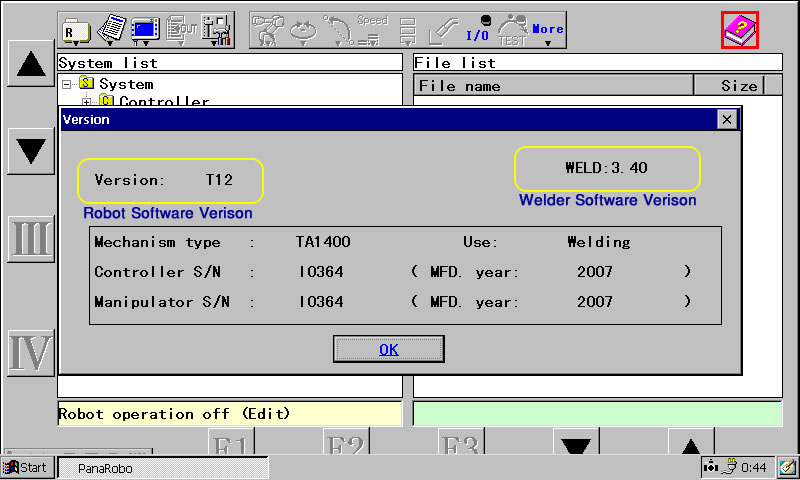
Posted By Ross Harkins at 8:06 PM
in Category:
Panasonic G2 Robot Quick Tips